Amazon S3
This page contains the information to ingest your documents from Amazon S3 buckets.
Prerequisites
AWS Account and API Key
S3 Bucket
IAM User with S3 Access
For more information, please refer to Amazon S3 documentation.
Step-by-Step Guide
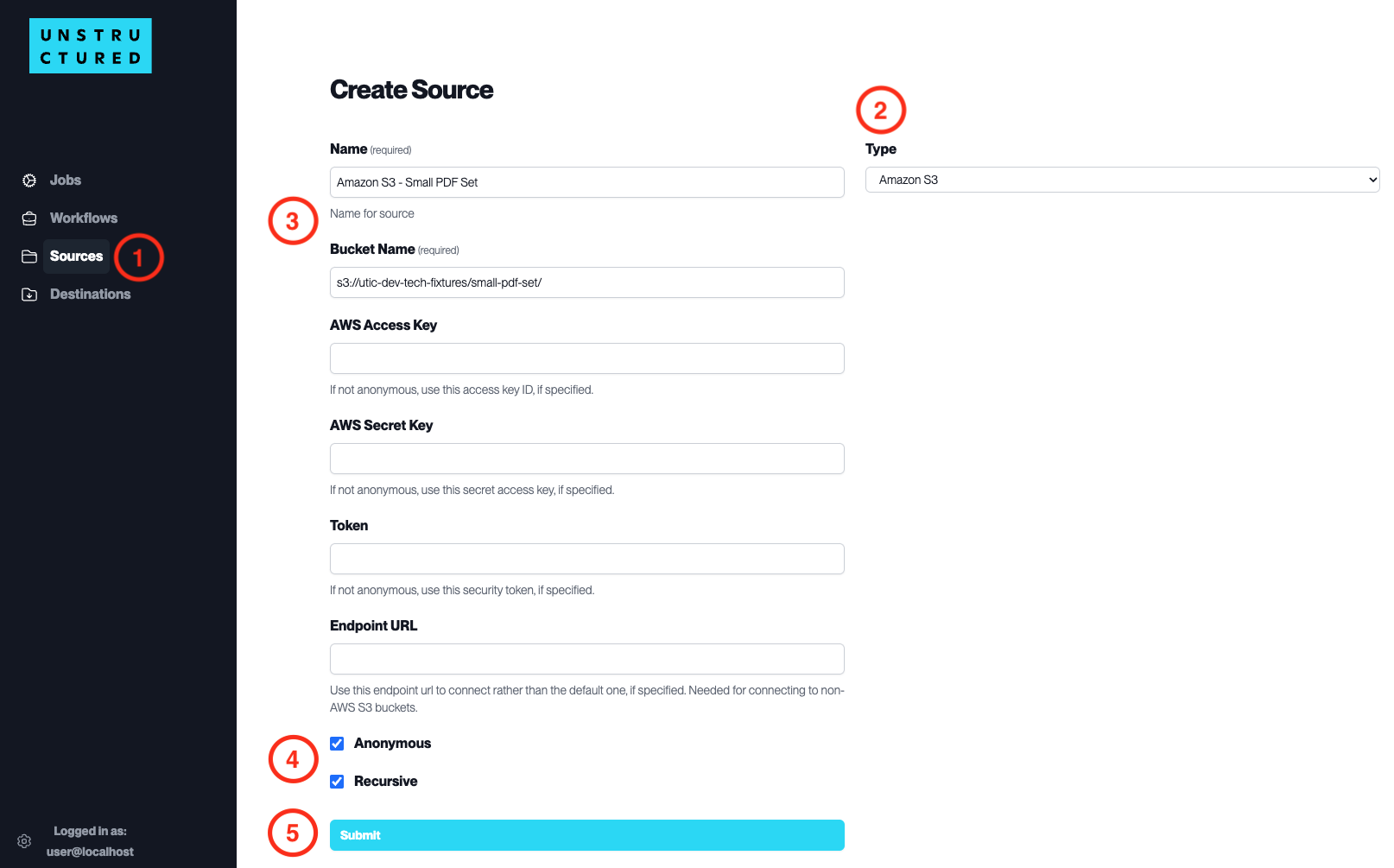
Access the Create Source Page. Navigate to the “Sources” section on the left sidebar and click the “New Source” button.
Select Source Type. Select Amazon S3 from the
Typedropdown menu.Configure Source Details to connect to the AWS Platform
Name(required): Enter a unique name for your source to identify it within the platform.
Bucket Name(required): Provide the name of your Amazon S3 bucket.
AWS Access Key: Enter your AWS access key ID if your bucket is private. Leave blank if anonymous access is configured.
AWS Secret Key: Enter your AWS secret access key corresponding to the above access key ID.
Token: If required, enter the security token for temporary access.
Endpoint URL: Specify a custom URL if you connect to a non-AWS S3 bucket.
Additional Settings
Check
Anonymousif you are connecting to a bucket with public access and don’t want to associate the connection with your account.Check
Recursiveif you want the platform to ingest data from sub-folders within the bucket.
Submit. After filling in the necessary information, click ‘Submit’ to create the Source Connector. The newly completed connector will be listed on the Sources dashboard.

